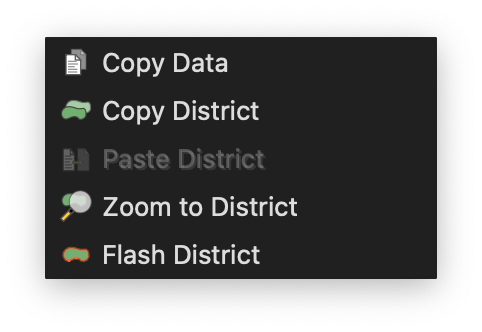Data Table Window¶
The data table window provides demographics and metrics for each district in your plan. It shows the total population for each district, the totals for each additional population total in your plan and the the totals for each of the demographic date fields you’ve added. In addition, it shows the population deviation as an absolute and as a percentage of the total population. If the district falls without the allowed deviation, the deviation figures are displayed on a green background. The data table also shows select compactness scores for each district.